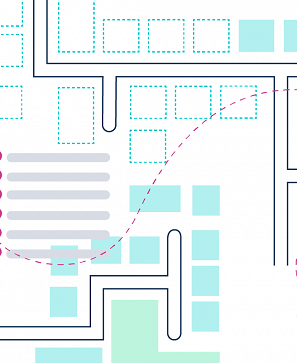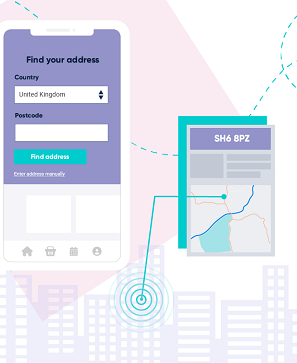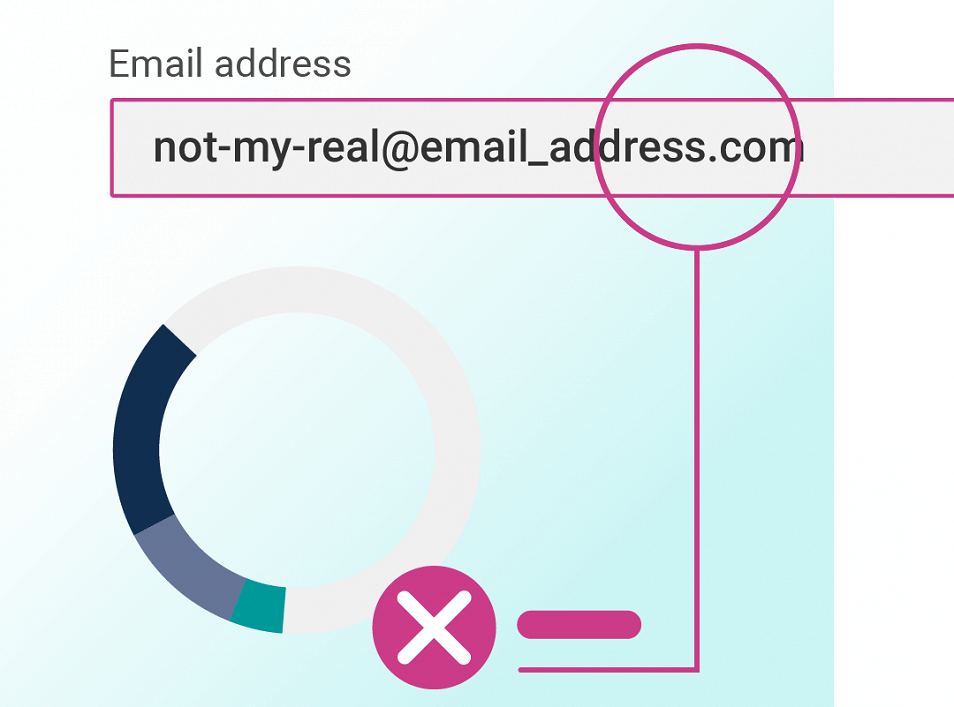
Knowledge Base How do I stop site visitors signing up with fake email addresses?
3 in 5 disposable email address users don’t trust websites with their real email address
Using an email address to sign up with a website is something we all do on a regular basis.
Companies likes yours (and ours) make this a required step of starting to use their product or service. Email addresses are a unique way of identifying a user, and they allow companies to send important information, updates, and marketing information to their customers.
Collecting valid and active email addresses is important to many businesses, so we asked 200 users who admitted using a fake or disposable email address why they prefer to keep their real email addresses private.
Providing the wrong email address
A user like this may arrive at a company’s ‘enter your email address’ field and be reluctant to share their main email address. To proceed, they have the option of using a disposable email address (DEA), or making one up instead.
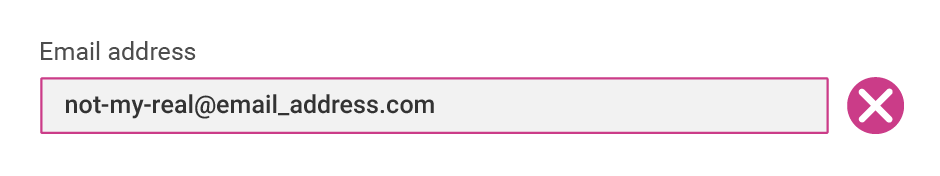
The former proved to be more popular with our respondents who avoid giving out their main email address, with 82% saying they had used a DEA while filling out a form online.
These are (usually free) services that can be used to generate an email address and inbox for short-term use – when the user is finished, the inbox and email address is designed to be discarded.
DEAs have an advantage over making up an email address like asdf@sdfgsdfg.com, as they can usually be accessed for a short time so a user can read any initial emails that might be required for the signup process.
Spam avoidance techniques
There are lots of reasons why someone might prefer to provide an email address that they’ll never have access to. Perhaps Beyoncé visited your site last week, or maybe your site’s visitors just don’t trust you with their details.
In our recent survey1 we found that 73% of respondents identified their reason for not submitting their own email as part of a form was a dislike for receiving marketing communication.
These users do not want to take the risk of signing up with the type of company that might send them lots of marketing material that they aren’t interested in. Or, worse, provide their email address on to third parties – 63% of respondents saw this as a concern.
It’s pretty much standard to have a ‘miscellaneous’ email address, right?
One of our respondents who wanted to avoid receiving too much spam commented that they didn’t want their “main email address to be flooded with non-critical emails”.
Another, who is obviously not comfortable sharing their main email address everywhere they sign up, asked: “It’s pretty much standard to have a ‘miscellaneous’ email address, right?”
Despite this aversion to emails they didn’t ask to receive, the reputation of the site they are signing up with was seen as a strong reason for users to see past their concerns. 70% of respondents thought a site’s good reputation would contribute positively towards them providing their real email address when signing up.
Does your site seem trustworthy?
Trust was identified as another main issue; 57% of our respondents submit fake or disposable email addresses because they don’t trust the company they’re submitting to.
75% would like to know how their email will be used, before signing up
Of the respondents for whom this was an issue, 75% agreed that a site displaying a message explaining what your email address will be used for would increase the likelihood of them providing a real email address. GOV.UK’s design team is a proponent of this – they suggest that a message explaining why you need your users to submit an email address will increase user’s confidence in your site.
Remember to be clear about your intentions when you do this. We found that only 31% of respondents would be more likely to give a real email address if the form they were filling in gave them a message saying “We hate spam, too”, so you’ll have to do a bit more than that to reassure users.
Reassuring prospective users
If done correctly, this kind of message is a good way of building the image that you are honest and open with your users – they will feel that they can hold you accountable if you break your promises, and new visitors will start to get an idea of your values as a business.
If you only need to provide your user with a means of resetting their password, let them know. Many will be happy to hear that you don’t intend to email them otherwise.
Or, if you want to use their email address to let them know about new products you are releasing, tell them that, but give your users are a clear way of unsubscribing from such communications. 69% of our respondents said they would be more likely to give their real email address if they were able to make their preferences for marketing communication clear at the point of signing up.
Honesty and clarity will go a long way towards encouraging new users to trust you with their personal details, which in turn gives you more opportunities to impress them and build a loyal user base.
Common mistakes
Even with your site visitors who are happy to give you their main email address, mistakes can happen.
As users, we can type our own email address so often that we stop thinking about it. This naturally leads to mistakes and typos creeping in and going unnoticed; sales@alliescomputing.com becomes sales@alliescomuting.com, and so on.
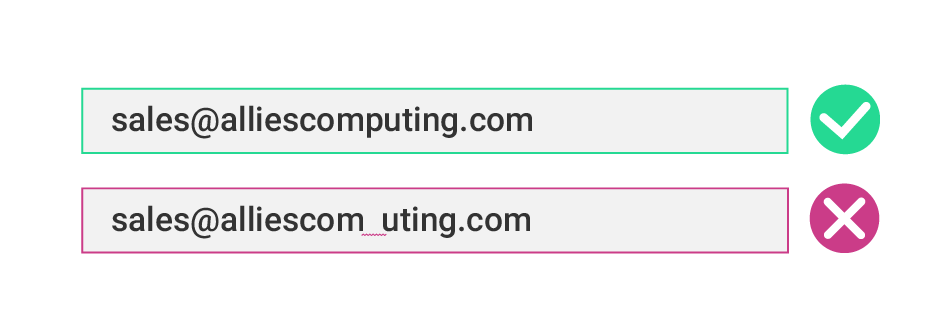
If a user accidentally mistypes their email address and submits your sign-up form with the error in place, this can result in them never receiving an important on-boarding email, or a ‘confirm your email address’ link. This in turn frustrates the user, and may stop you gaining a new customer, unless they go to the effort of filling in your sign-up form again.
Email address validation APIs like Postcoder can help reject addresses that are undeliverable, saving your users the time and frustration. But mistyping an email address doesn’t always mean your user is submitting an email address that can’t receive mail; it might be that janebloggs1@gmail.com has accidentally typed janebloggs2@gmail.com, and JaneBloggs2 will find herself receiving emails from your company that were meant for JaneBloggs1.
Because of this, make sure you think carefully about whether you need to make your users confirm their address by clicking a link from an email before allowing them further access to your service. The GOV.UK team have another good article discussing this.
Make the experience good
Many web forms ask you to type your address twice to ensure you’ve typed it correctly, but this can lead to users simply copying and pasting their first attempt, taking any mistakes they made along for the ride. You can do better than this for your users!
We’ve provided an infographic before on how to give your users the best possible experience when submitting their email address.
Email validation through a service such as Postcoder gives immediate return on investment in the form of happier users, cleaner data, and a smooth sign-up process for your site. We:
- Help spot common typos in an email address and suggest fixes
- Ensure an email address is actually deliverable, seeing if there is a mailbox with that name at that domain
- Flag if the email address comes from a well-known disposable email address provider
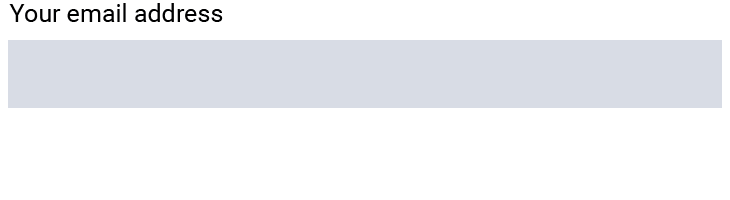
While an email validation service isn’t a silver bullet that will cure all of your email woes, it is a great help for both you and your users.
For them, it’s a good feeling when a form catches a typo they made, allowing them to correct it with just a tap or click.
For you, providing a smooth user experience will contribute to a user’s impression of you, encouraging them to provide their real email address and think better of your site throughout their time there.
Email validation from Postcoder
Postcoder email validation API from Allies verifies email addresses at the point of entry and returns a quality score, letting you make an informed decision on what to accept. Postcoder also recognises common typos and allows the user to correct them in one click.
Find out more about Postcoder >
-
Research details: 200 online users surveyed, January 2018, all who have either provided a disposable email address OR have provided a fake email address while filling out a form. 60% Male, 40% Female, all residents of the UK and Republic of Ireland. ↩